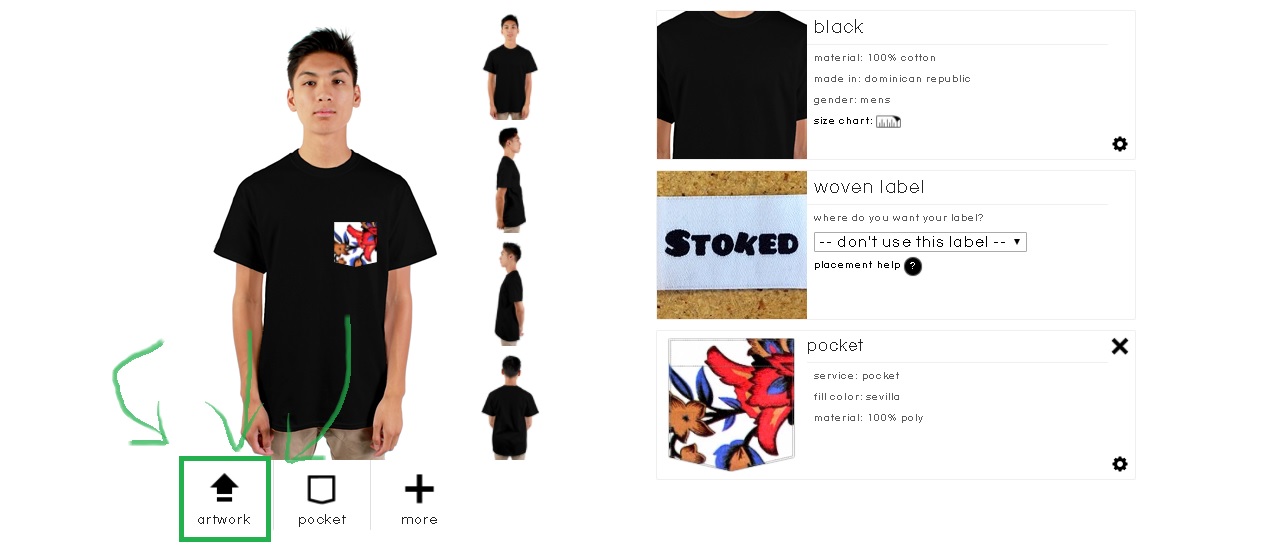How Do I Add A Print To My Shirt?
Printing is one of the most popular ways to put artwork onto garments, because it is cost effective and can support so many different types of artwork.
Adding a print to your design is fast & easy when you are designing products online.
Once you have selected your product, click the upload icon right below your product image.
Select the file from your computer or phone’s hard drive.
Then select digital print or screen print from the available choices. If you decide to select screen make sure to also select the colors you want to include in your artwork.

Once you have selected to see your print on the garment, you can resize, rotate, or adjust it’s placement.

You can also place the print in different areas by clicking on the different product views.
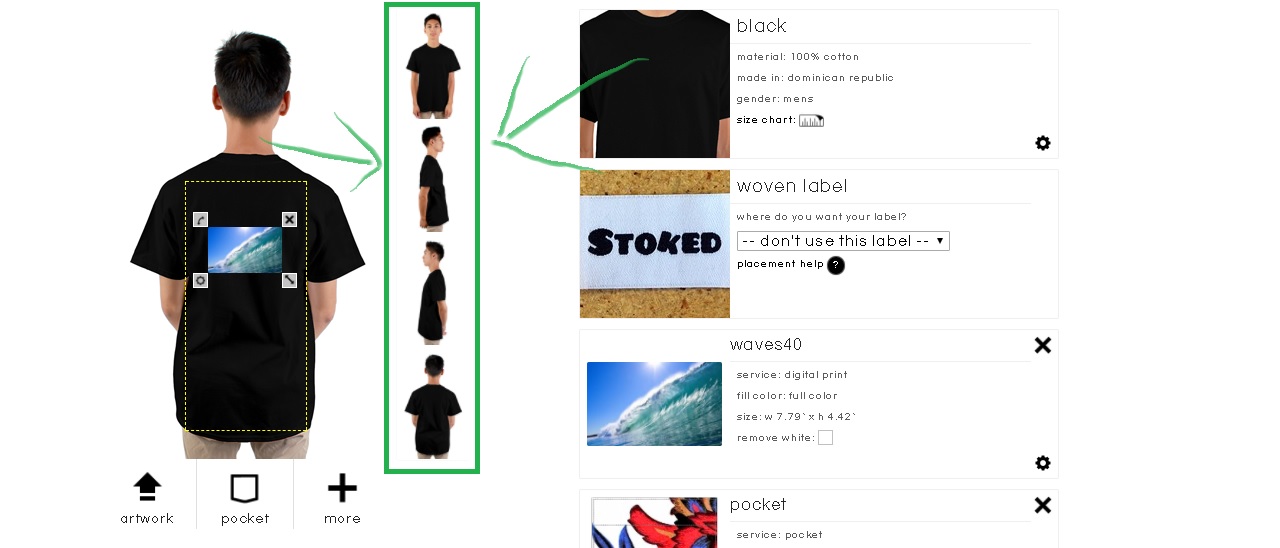
Click away from the product image to set your artwork on the garment.
You can edit your artworks selection by clicking on the artwork in the review list, or clicking on your artwork on the product image.
Related Articles
Understanding Apliiq Dropship Product Pricing
Apliiq Dropship Product Pricing One of the questions Apliiq gets most regularly from partners is how does Apliiq determine dropship product pricing and rightfully so! Understanding the costs of your product designs is a crucial component for any ...How Do I Add A Note To My Custom Design
Great communication creates great products, so if you need specific placement, sizing, or colors for your artwork we want to hear from you. So if you want to make sure your artwork is centered, or need to specify an exact size for an embroidery or ...The Ultimate T Shirt Digital Print Comparison
Published on Mar 27, 2017 Don't even think about printing t shirts until you watch this video. Make sure you get the results you want when you use digital printing. custom t shirtsHow To Link High Resolution Artwork To Custom T Shirt Designs
One of question Apliiq gets regularly from partners is 'how do I upload a hi-resolution version of my artwork file'? The Apliiq website now allows for a .png or .jpg file up to 12 MB in size to be uploaded after clicking "add your artwork" during ...How to get great print results with small details for transfer (DTF) prints
Small details, small text, and fine lines can be "tricky" details to handle for transfer printing and printing on demand. The small details may not transfer well, or hold up well over time if they do transfer. The good news is that there is a really ...