🎥 How to Make Changes to Your Shopify Shipping Profile Or Keep Your Shipping Rates Up-to-date
How to Make Changes to Your Shopify Shipping Profile
When you integrate your Shopify store and your Apliiq account, our app automatically installs a shipping profile to match the shipping rates we will charge you to ship your customer's order to them.
However, that default setting is only one of three auto-install shipping profile options available to our partners and you can easily change which profile is installed in your store at any time depending on which option is right for your brand.
There is a quick video above that walks you through the following process and screenshots step-by-step, but here is how simple making a change to your shipping profile can be.
1) Please go to your Settings page within your Apliiq account.
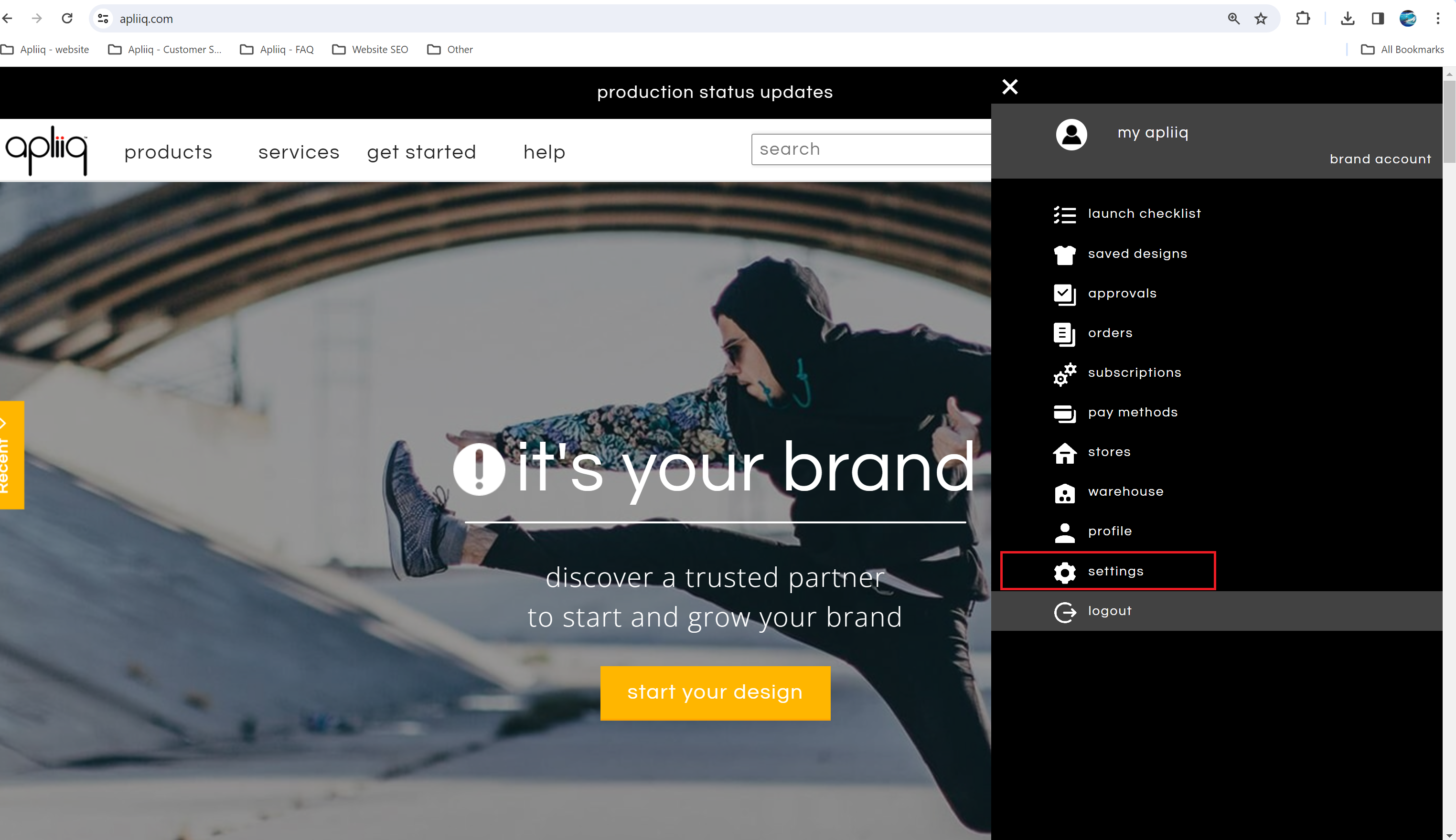
2) Please go to tab 3, shipping, and see the shipping location section at the bottom where you will see a 'deactivate' button:
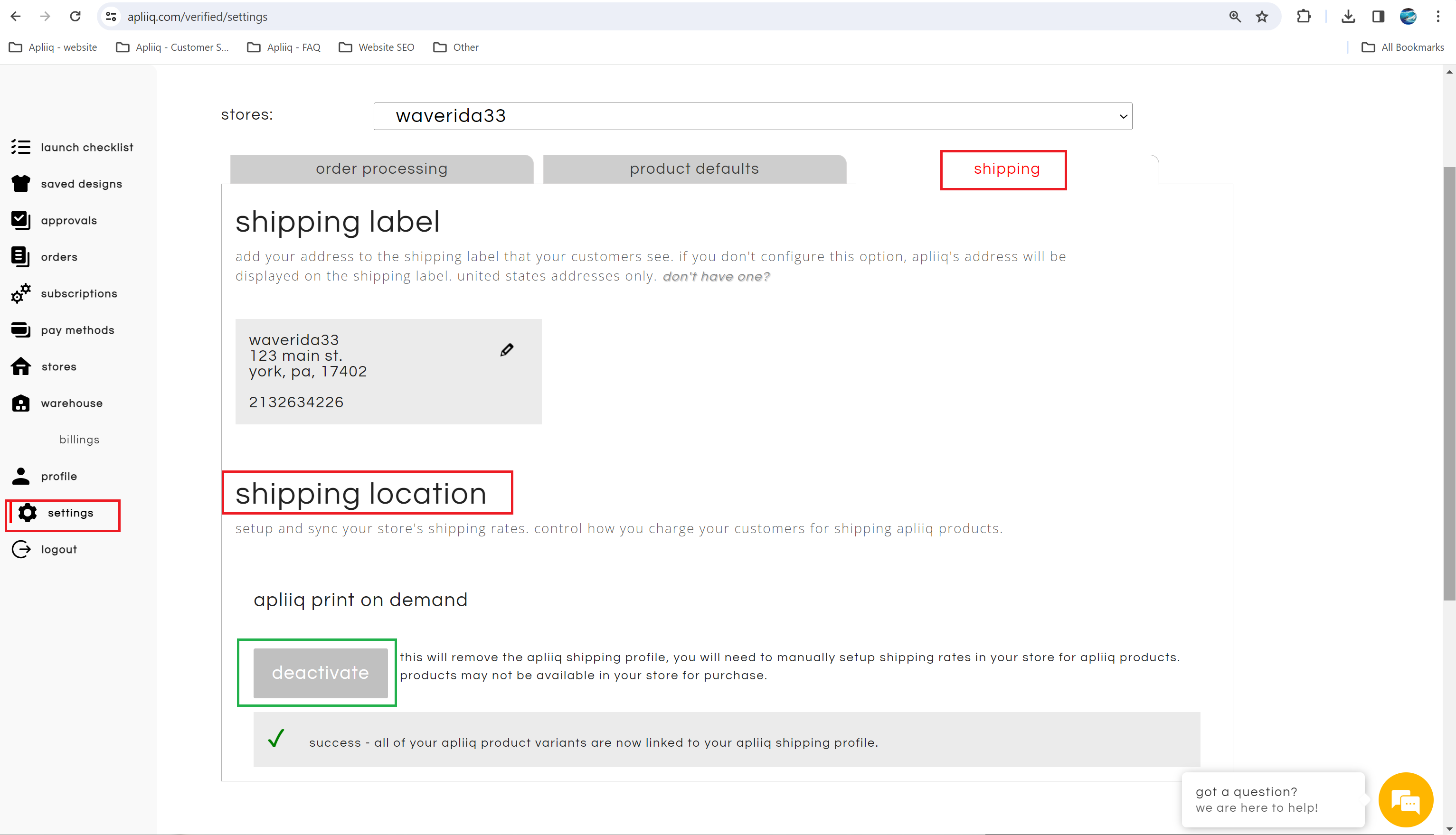
3) Click "deactivate" to uninstall the default shipping profile and restore the three options to choose between and when you have made your desired selection, please click the "activate" button:
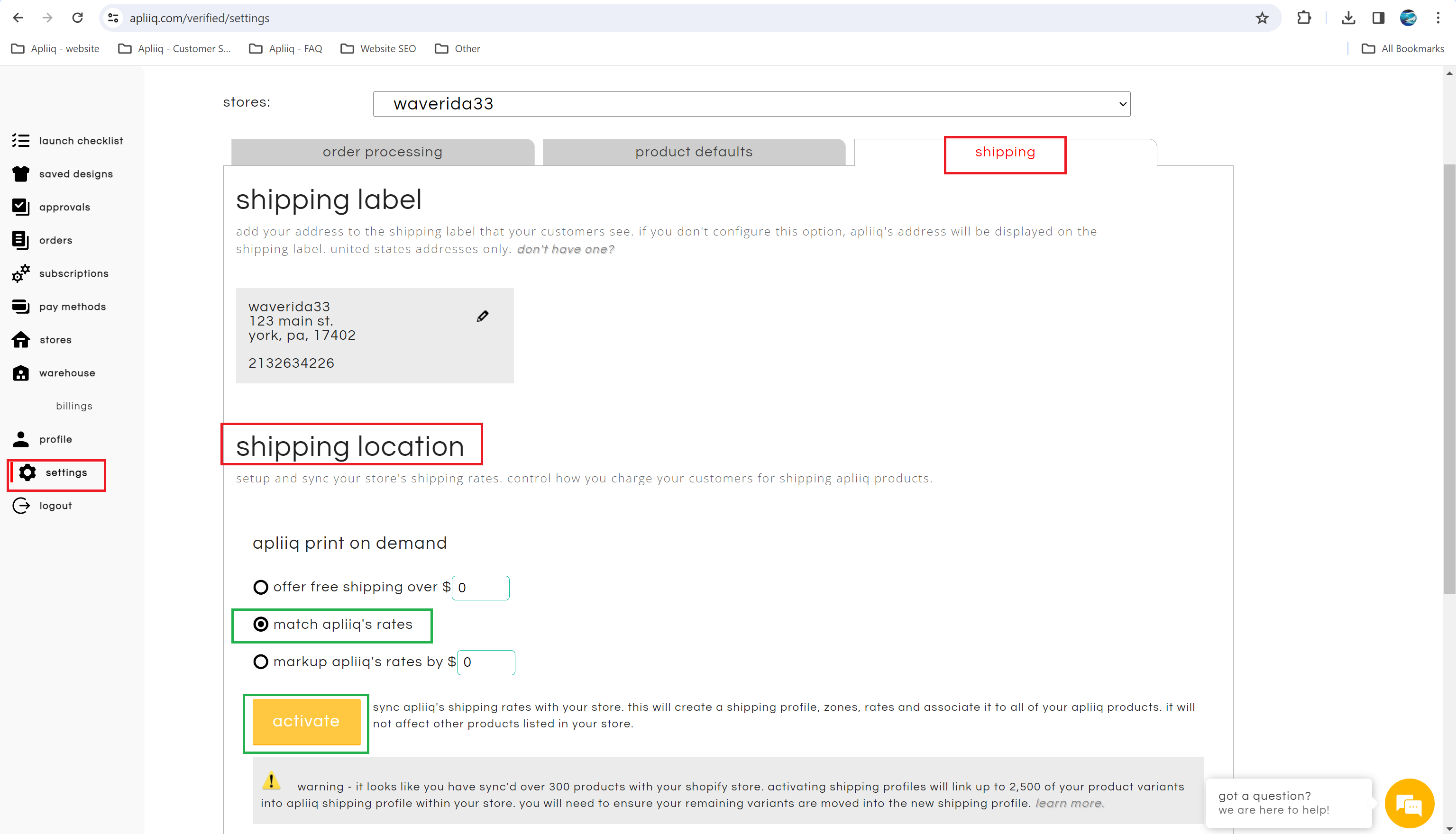
4) After clicking "activate", the screen will let you know we are building out the new shipping profile in your store:
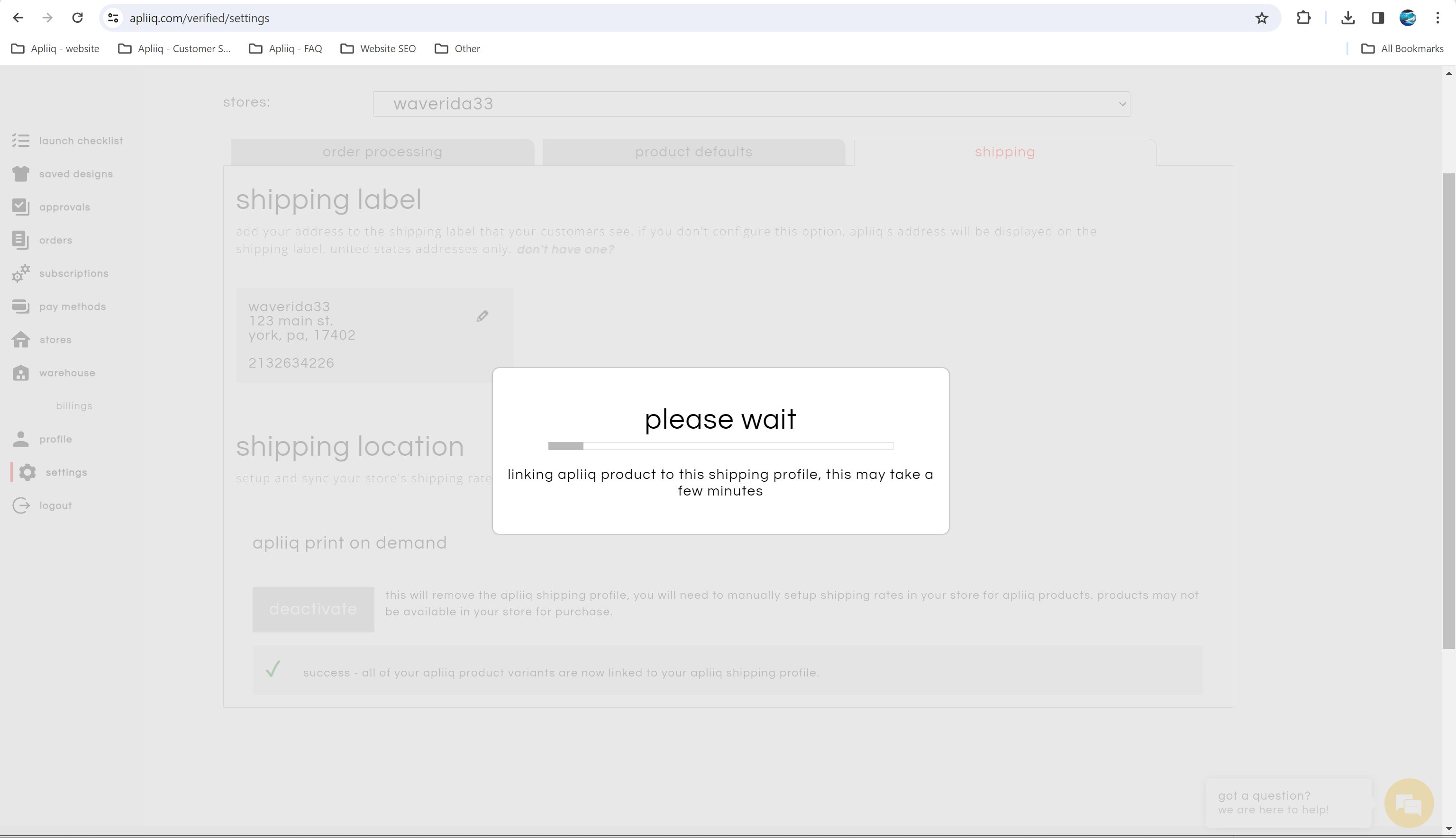
5) After you get confirmation that the shipping profile has been added as per your selection, please make sure that your Shipping tab shows "success - all of your apliiq product variants are now linked to your shipping profile":
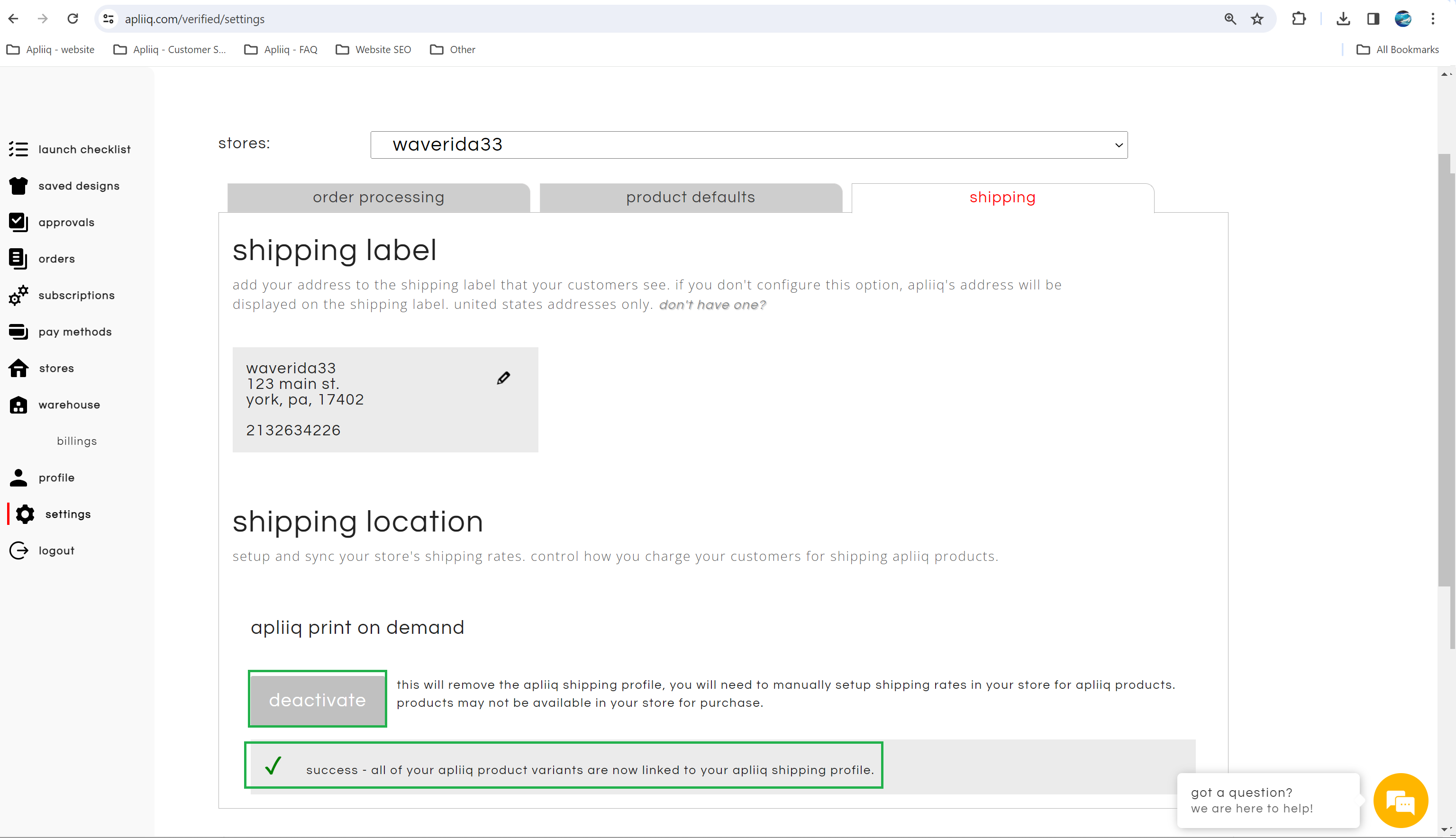
If your screen shows that not all of your products have been linked to the shipping profile, please click the blue hyperlink "link more" button until it no longer appears.
Once all of your products are linked, you have finished updating your shipping profile.
Some Common Goals And Strategies For Setting Up Shipping Rates
When setting up your store you have the opportunity to configure your shipping rates however you want. You can follow different strategies to achieve the outcomes you would like; however, you cannot pursue all goals at once. It's best to choose a single strategy and implement it.
- Maximize Profit - If your goal is to maximize profit, we recommend taking your shipping costs and marking up the costs (3rd option). That means charging your customers more for shipping than it costs you. While this sounds great, charging money for shipping may hurt sales as customers typically don't like to pay for shipping. These additional costs may scare away potential customers.
- Maximize Conversions - If your goal is to get as many sales or top line revenue as possible, it may make sense to offer free shipping on all your products. Of course, this means that you are paying the costs to ship your products and customers are not. The downside here is obvious, you maybe hurting your overall profitability. An alternate strategy here is to include the shipping costs in the cost of the product, then offer free shipping.
- Maximize Average Order Value - Lastly, you can set a free shipping threshold for order size. For example, orders over $50 ship free. This free shipping incentive works to increase the average purchase price on your website.
 Apliiq recommends charging your customers the same shipping fees Apliiq charges you (2nd option). This is super simple to setup and ensures that you don't make money or lose money shipping your products. In fact, this is the default configuration when the Apliiq Print On Demand Shopify app is initially installed in your store.
Apliiq recommends charging your customers the same shipping fees Apliiq charges you (2nd option). This is super simple to setup and ensures that you don't make money or lose money shipping your products. In fact, this is the default configuration when the Apliiq Print On Demand Shopify app is initially installed in your store.
When setting up your store you have the opportunity to configure your shipping rates however you want. You can follow different strategies to achieve the outcomes you would like; however, you cannot pursue all goals at once. It's best to choose a single strategy and implement it.
- Maximize Profit - If your goal is to maximize profit, we recommend taking your shipping costs and marking up the costs (3rd option). That means charging your customers more for shipping than it costs you. While this sounds great, charging money for shipping may hurt sales as customers typically don't like to pay for shipping. These additional costs may scare away potential customers.
- Maximize Conversions - If your goal is to get as many sales or top line revenue as possible, it may make sense to offer free shipping on all your products. Of course, this means that you are paying the costs to ship your products and customers are not. The downside here is obvious, you maybe hurting your overall profitability. An alternate strategy here is to include the shipping costs in the cost of the product, then offer free shipping.
- Maximize Average Order Value - Lastly, you can set a free shipping threshold for order size. For example, orders over $50 ship free. This free shipping incentive works to increase the average purchase price on your website.

Apliiq recommends charging your customers the same shipping fees Apliiq charges you (2nd option). This is super simple to setup and ensures that you don't make money or lose money shipping your products. In fact, this is the default configuration when the Apliiq Print On Demand Shopify app is initially installed in your store.
Related Articles
Summer 2024 Domestic USPS Shipping Rates Update
Hey there, Apliiq partners! We have unexpected news regarding domestic US Shipping Rates. Now, to be fair, we thought we had this taken care of back in the spring when USPS announced their new 2024 shipping rates, but they have gone and announced a ...How Do Shipping Fees Work With Dropshipping?
How are shipping rates calculated? When a drop ship order is placed, your shipping rate is automatically calculated based on the weight of your item/s, where it’s being shipped to, and the quantity of items. The quantity of items will determine the ...New - Lower Shipping Rates To Canada
Effective 2/22/2021, we have lowered our international shipping rates for Canada. Please note; we have only updated the rates we charge you, if you want to pass these savings onto your customers, you will have to update the shipping rates in your ...🎥 How To Setup Domestic Shipping Rates With Apliiq Print On Demand
Please note; USPS has announced that there will be a pricing change, effective 1/21/2024 for Ground Advantage and Priority. Apliiq will update its shipping rates at that time to account for these price changes. Once the update is made, Shopify stores ...How To Setup International Shipping Rates For Print On Demand?
Selling your products in international markets can be very attractive. Not only are you expanding the potential size of the market for your products but there is also a prestige to offer your products worldwide. It’s for these exact reasons that we ...