Summer 2024 Domestic USPS Shipping Rates Update
Hey there, Apliiq partners!
We have unexpected news regarding domestic US Shipping Rates.
Now, to be fair, we thought we had this taken care of back in the spring when USPS announced their new 2024 shipping rates, but they have gone and announced a second round domestic shipping rate increases forcing Apliiq to make some very minor shipping cost tweaks ourselves.
The good news here is that only the 3 shipping rate tiers under one pound (0.0-7.9 oz., 8.0-11.9 oz. and 12.0-15.9 oz. respectively) are impacted.
Here are the Previous Shipping costs for those weight tiers:
Here are the New Shipping costs for those weight tiers:
All note the prices all other domestic shipping rate weight tiers remains unchanged.
Simplest Way To Keep Your Store's Shipping Rates Up-to-Date
To keep things simplest, please follow the steps in the YouTube video near the top of this help article to update your rates.
Please go to your Settings page and then tab 3 for shipping. Once there, scroll down to the shipping location section and under the Apliiq Print On Demand section, please click "deactivate":
After doing so, please select the middle option, "match Apliiq rates", to update the shipping rates being charged in your store:
Please make sure that you receive visual confirmation that all of your Apliiq product's have been successfully added to the Apliiq shipping profile in your store and be sure to click the hyperlink "link more products" button as many times as it appears until gone and you see the confirmation all product variants have been added:
Another Way To Quickly Update Your Store's Shipping Rates
Having said that, as this is really just 3 small changes to the prices of 3 shipping rate tiers, you could also manually change the rates in the Admin Panel of your Shopify store.
From the Admin Panel home page, click on "Settings" in the bottom left and then on "Shipping and Delivery". Once there, expand the Apliiq shipping profile in the "App Shipping Profiles" section and then click on the profile once more to see the various shipping zones and shipping rate tiers section:
Once in the app shipping profile, please scroll down to the United States shipping zone and click on the 3 dots icon to the right and select "edit rate":
Be sure to enter the correct new shipping rate for the rate tier you are changing and click "done" when updated:
Don't forget to save your changes before moving on to the next rate to update!:
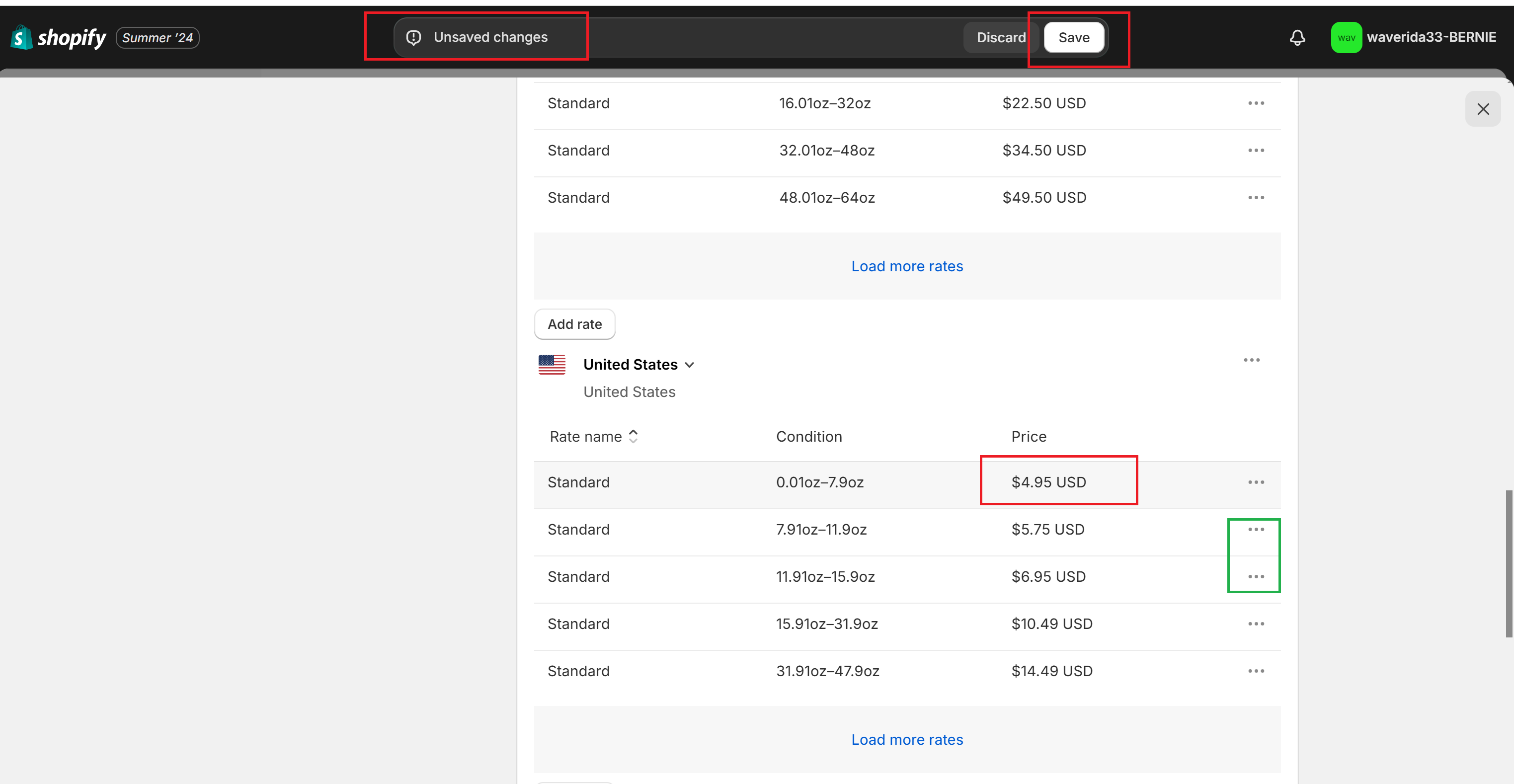
Then you would just repeat the above steps two more times for the 8.0-11.9 oz. and the 12.0-15.9 oz shipping rate weight tiers to $5.95 and $7.50, respectively:
As always, please feel free to message our CS Team in Live Chat or to Book-a-Call if you have any questions.
Related Articles
2024 Domestic and International Shipping Rates Update
Hey there, Apliiq partners! We have some bad news and we have some good news. The Bad News is that it's that time of year again when our shipping couriers have updated their shipping costs and so we have had to do the same. The Good News is that it ...How Do Shipping Fees Work With Dropshipping?
How are shipping rates calculated? When a drop ship order is placed, your shipping rate is automatically calculated based on the weight of your item/s, where it’s being shipped to, and the quantity of items. The quantity of items will determine the ...🎥 How To Setup Domestic Shipping Rates With Apliiq Print On Demand
Please note; USPS has announced that there will be a pricing change, effective 1/21/2024 for Ground Advantage and Priority. Apliiq will update its shipping rates at that time to account for these price changes. Once the update is made, Shopify stores ...USPS Tracking Link Information & Issues
USPS Tracking Links - What Are They & How Do They Work? All shipments fulfilled by Apliiq usps tracking by tracking number so you and your customers can track the status of their shipments as they are being delivered. Each shipping label and shipment ...2025 USPS Holiday Surcharge & What To Do About It
USPS has announced a holiday surcharge from 10/5/2025 - 1/18/2026, affecting US Domestic & US International shipping rates. What is a holiday surcharge in shipping & is it common? A holiday surcharge in shipping is an additional fee that carriers ...